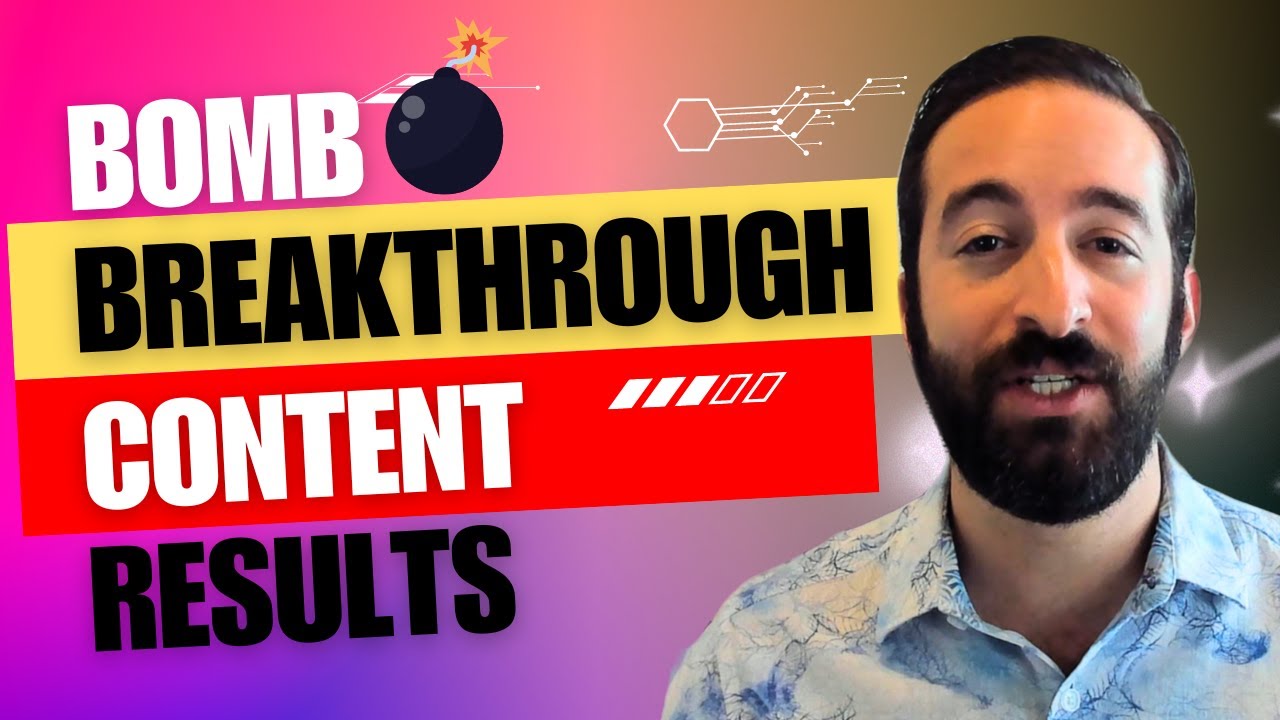Ultimate Online Reputation Management Is Actually Like Jay-Z Vs. Nas
I received my first negative comment on YouTube and this is where my brain went. It’s not every day that the world of hip-hop clashes with digital marketing strategies. Picture
Read More | Watch Video