Let’s start with some context.
Picture a prospective customer who wants more information from us. Our goal is to make it as easy as possible for them to complete the form and get in touch with a rep.
However, we often make it unnecessarily difficult. Including but not limited to asking them to fill out their entire life history.
There’s a bunch of small changes that add up to a significant improvement for your prospective customers.
What’s the goal of this particular form, and where is it at in the customer journey?
In this case, the prospect is ready to be in touch with a rep. So, let’s look at the form and see what changes can be made.
Step 1: Optimize the Input Field Layout
Multiple columns disrupt the flow of completing a form. By using a single column with each field on a separate row, we allow prospective customers to maintain focus in a natural vertical progression.
For example, place the last name under the first name and stack email and phone number fields instead of placing them side by side. This simple change helps guide users smoothly through the form.
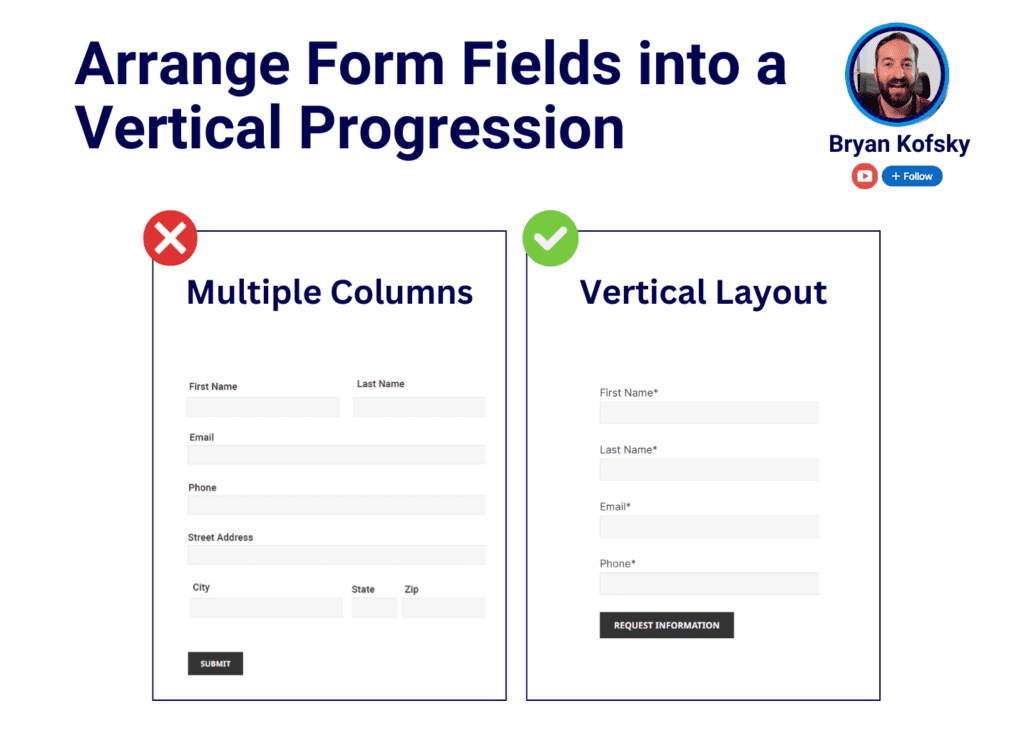
Step 2: Reduce the Number of Fields
Less is more when it comes to lead forms. Reduce the number of fields to the absolute minimum necessary. If there are any must-have qualifiers or details that will change the way reps engage with prospects, consider those carefully.
For instance, if routing by location is essential, consider keeping just the zip code. Simplifying the form increases the likelihood of completion.
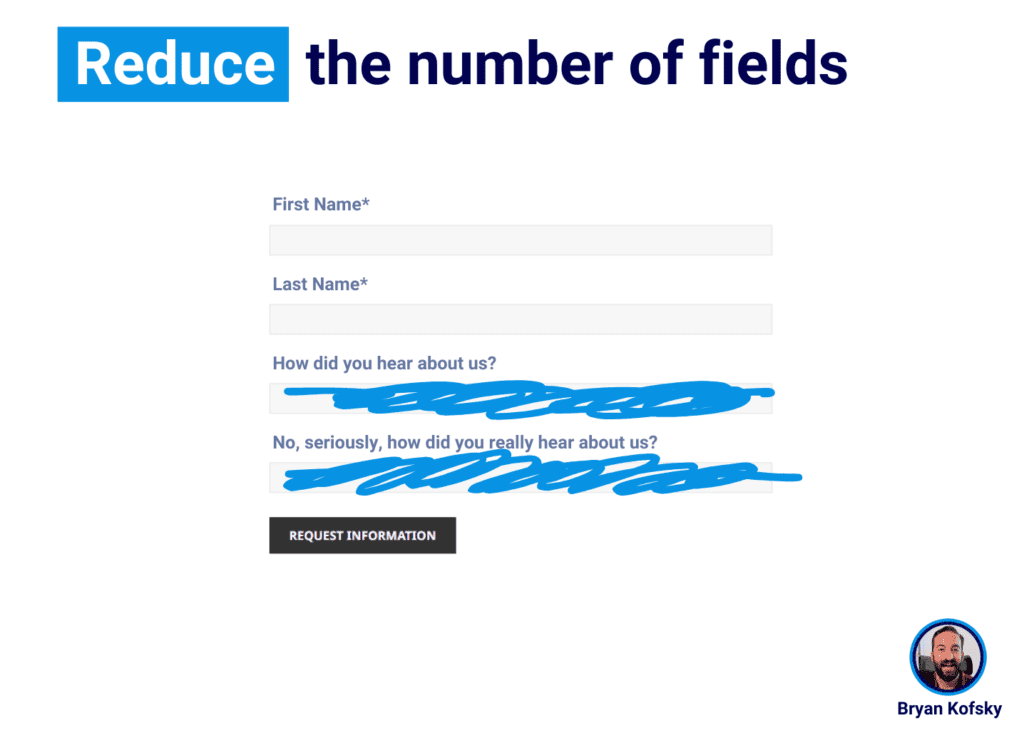
Step 3: Optimize for Mobile Typing
Typing on a mobile device can be cumbersome, especially with the standard QWERTY keypad. Ensure the form is optimized for mobile by using the numerical keypad for phone numbers and the appropriate email keypad for email fields.
This optimization makes it easier and faster for users to complete the form on their mobile devices.
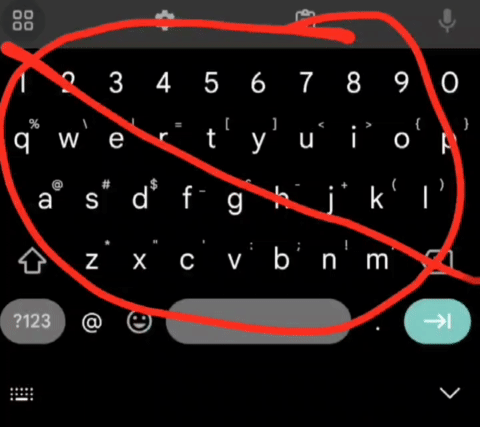
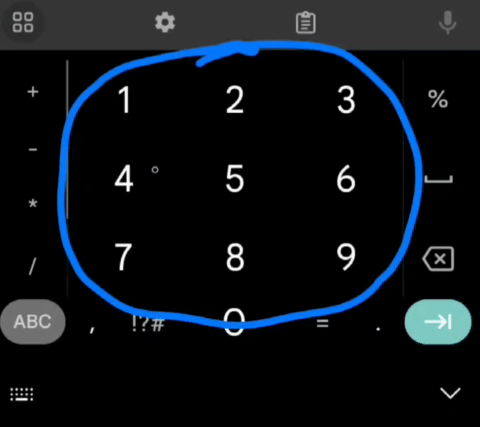
Step 4: Mark Required Fields
Make it easy to recognize required fields. If a prospective customer clicks the submit button only to receive an error, they’re more likely to abandon the form altogether.
Clearly mark required fields with an asterisk or another noticeable indicator to avoid unnecessary frustration.
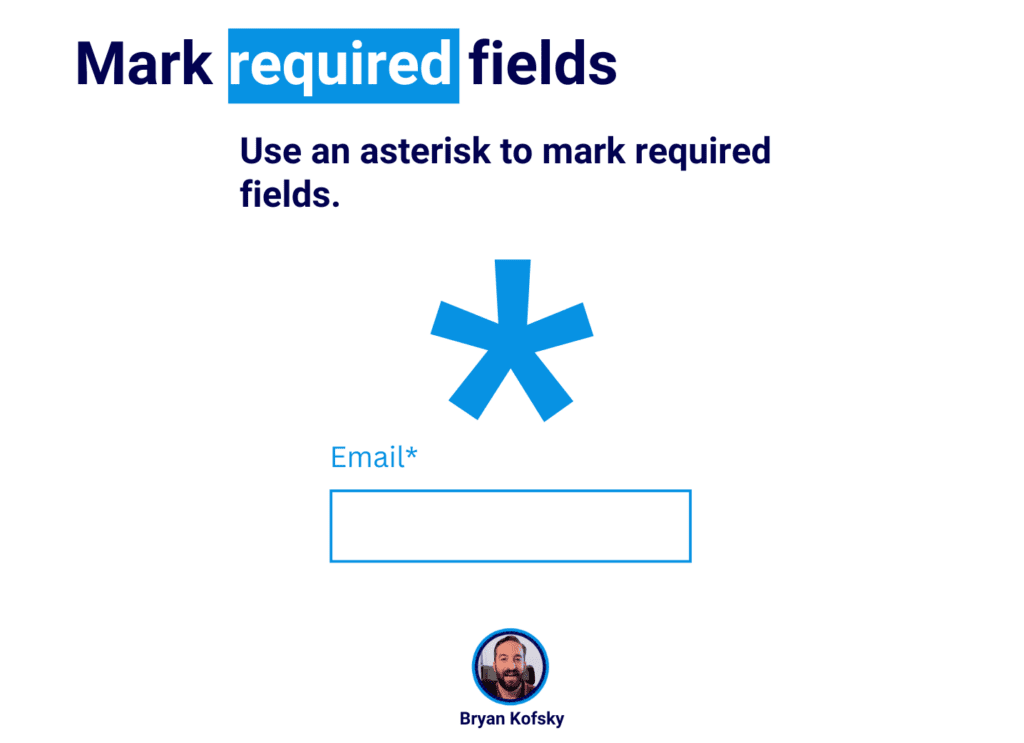
Step 5: In-Line Validation
Similar to marking required fields, in-line validation helps users correct errors instantly.
For example, if a phone number field requires 10 digits, provide an immediate error message if only 9 digits are entered. This real-time feedback helps users correct mistakes without having to submit the form multiple times.
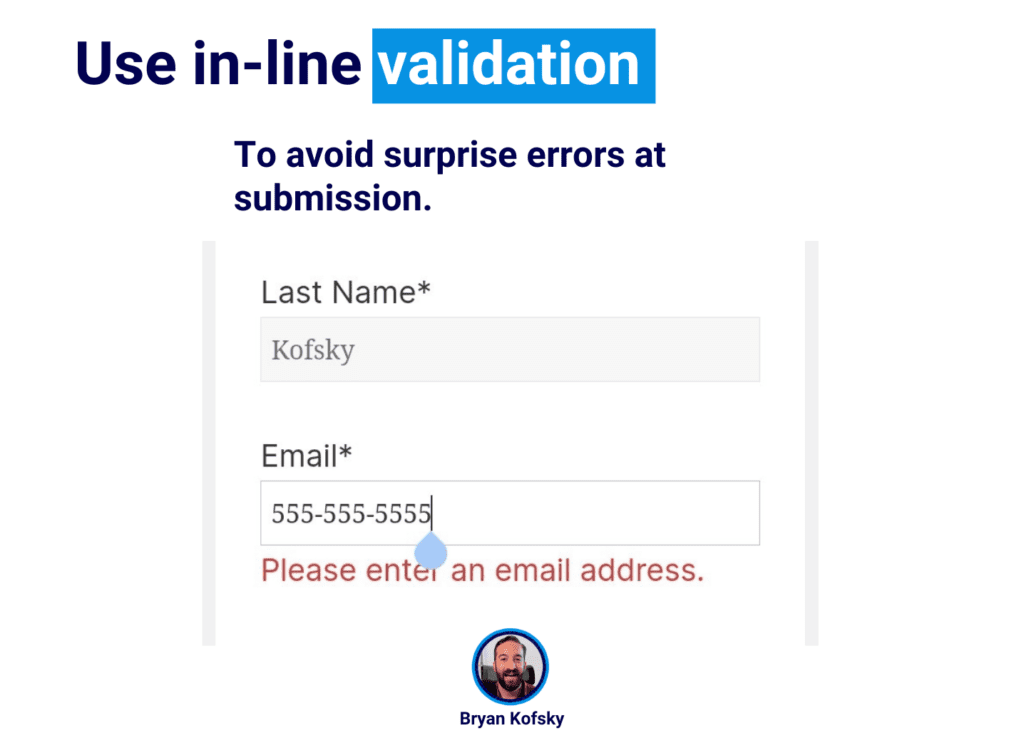
Step 6: Stronger Call to Action
Your call to action (CTA) should be compelling and clear. Instead of a generic “Submit” button, use a stronger CTA like “Request Information” or “Get Info.”
This small change can make a significant difference in encouraging users to complete the form. And it’s often missed!
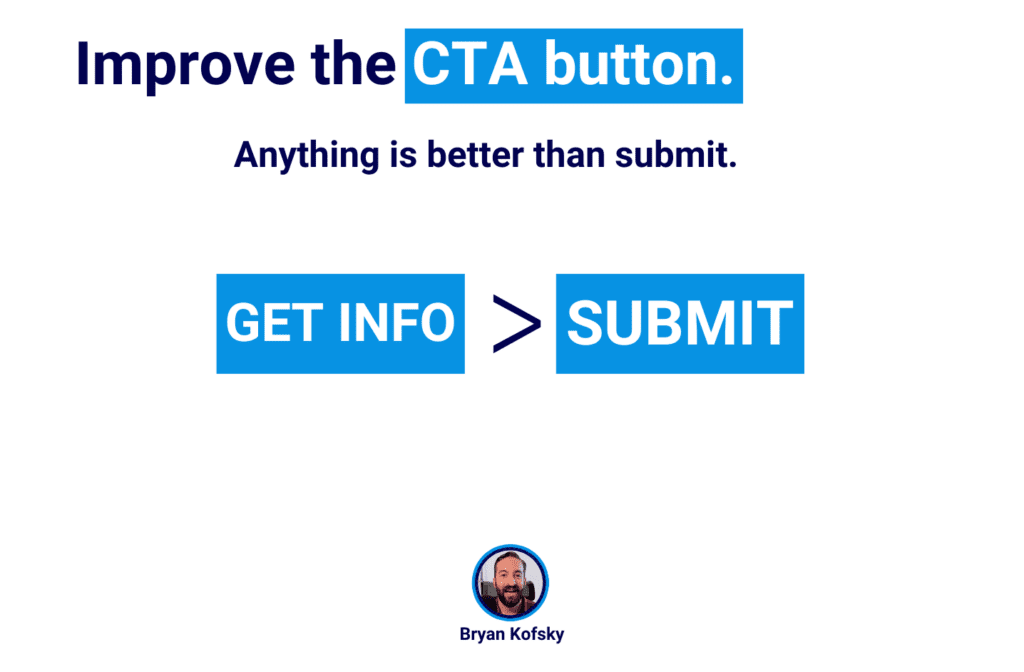
By adding these simple fixes, you’ll have a much smoother experience for your prospects. I was able to see a 33% increase in click-to-conversion rate on our lead forms.
These steps ensure a smoother experience for your prospective customers, ultimately leading you to more successful conversions.
If you want to learn more about creating conversion-centric landing pages, hit the subscribe button, and when you get the email, reply back and let me know.
